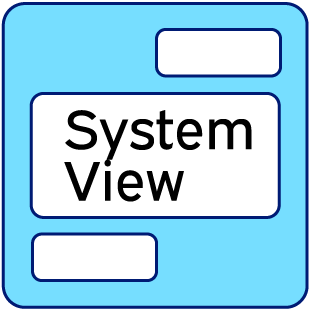Run Visual System Integrator on AWS EC2¶
Requirements¶
- An active AWS account with billing and the ability to launch paid instance.
- For Graphical User Interface, a local installation of NoMachine Client on the local computer. (Download here)
- While we set no restrictions on the type of instance that VSI runs on, for best use experience, we recommend using an instance with 8+ virtual cores and 30GB+ of RAM.
- In order to reduce User Interface lag, a fast connection to the internet is highly desirable.
Launching Visual System Integrator on AWS¶
Launch a VSI FPGA Developer Instance using AWS console or cli tool.1, 2
Once the the instance is running, launch the NoMachine client and configure it to connect to the public DNS name or IP of the instance.3
NoMachine client can be configured to use the same private key that you configured when you launched the instance4. Press connect and wait. It might take a minute or two to establish the connection. If you see a prompt asking if a new X-server should be launched, select yes.
Footnotes¶
- Visual System Integrator at AWS Marketplace
- On how to launch an AWS EC2 instance, see here
- Getting started with NoMachine
- SSH key based authentication using NoMachine